Page content
Getting started
Set up the essential digital services you'll use at Ulster University:
- Log in and set up Multi-Factor Authentication (MFA)
- Connect to the Wi-Fi
- Access the Student Portal
- Use Blackboard for learning
- Log in to campus workstations

Password Management

Password Reset
Reset your university password anytime via O365 self-service, or use our library Password Kiosks on campus.
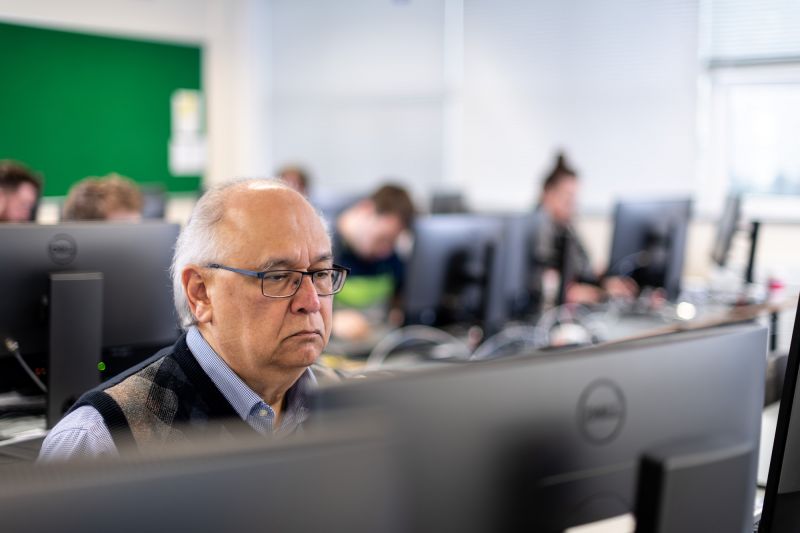
Banner Student Record
Access your Ulster Banner student record to view your email details and check your registration status.

Multi-Factor Authentication
When you log in for the first time, you will need to set up Multi-Factor Authentication (MFA) to help protect your data and our IT services against cyberattacks.
Software

Student Portal
Provides easy access to all your Ulster online services including email, OneDrive, Blackboard and much more.
For Students

Blackboard
Blackboard Learn (BB Learn) gives you online access to course materials, assignments, tests, resources, and more.

The University, in co-operation with Microsoft, provides a web-based email service to all students.
For Students

OneDrive
OneDrive cloud storage to store, organise, and access files anywhere as part of Ulster’s Microsoft 365 environment.
Students with Disabilities
Discover how Assistive Technology at Ulster University can help you succeed, from reading, writing and note‑taking tools to apps and equipment tailored to individual needs.




















