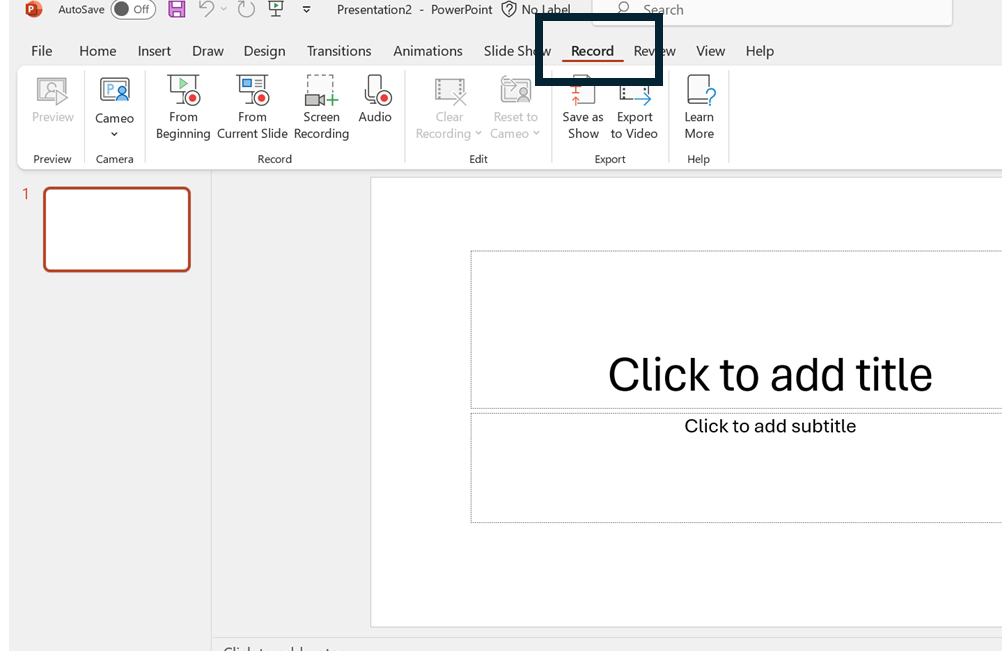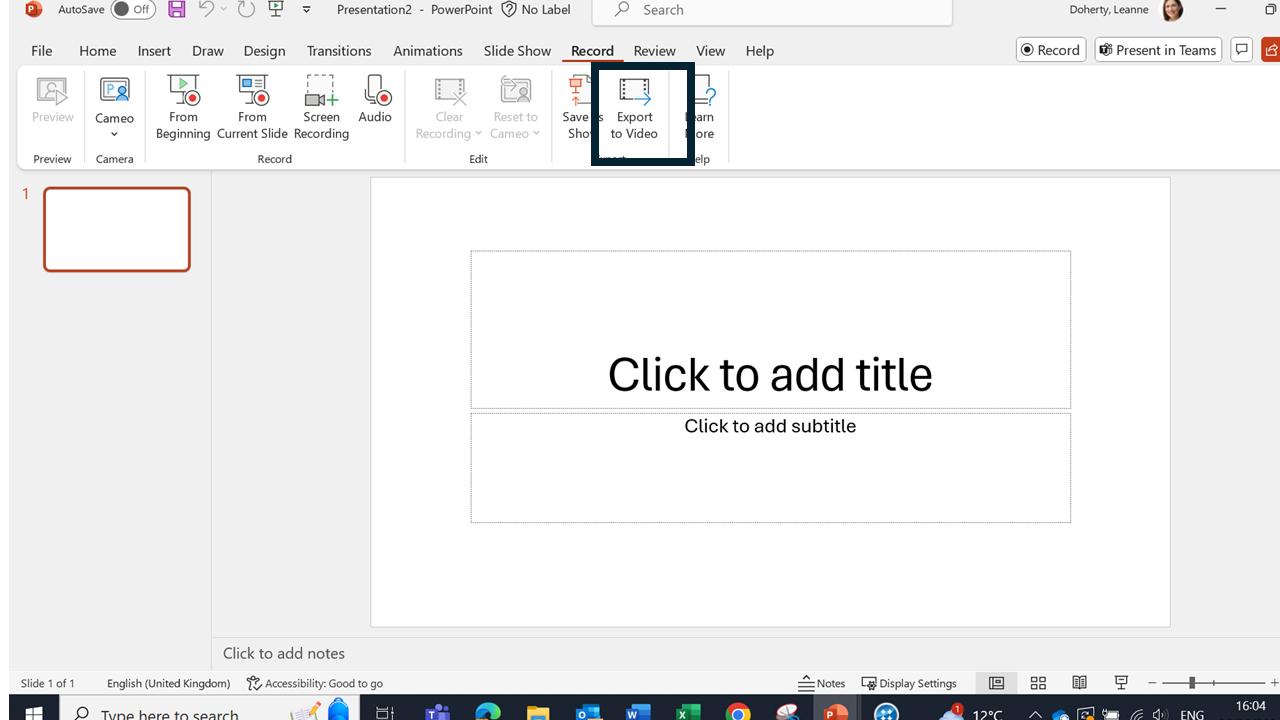Depending on the assignment you may be required to develop a PowerPoint presentation and record this or present live to an online audience via MS Teams or Collaborate.
Here are some tips for recording your presentation
Following guidelines: Check the module handbook for instructions relating to how you should record the presentation. Do you need to use Powerpoint or Panopto to include closed captions.
Create a Script or Outline: Develop a script or an outline to guide your presentation. This will help you stay focused and ensure that you cover all the key points concisely.
Choose a Suitable Location: Select a quiet, well-lit location to record the presentation. If you have access to headphones, they will ensure optimal audio quality. Consider using a neutral background or virtual backgrounds for a polished look. MS Teams Backgrounds are available to download from Marketing and Communications Brand Assets, if you are presenting via MS Teams.
Manage Time Effectively: Be mindful of your allotted time and pace your presentation accordingly. When under pressure we often speed up, so be aware of this and practice the pace at which you speak. You want to avoid rushing through the content, as this can detract from the effectiveness of your recording. In some instances there could be a penalty for exceeding the allocated time limit.
Practice and Self-Critique: The importance of practicing the presentation by speaking aloud can not be underestimated. Record yourself presenting, then watch back the recording. Critically evaluate your performance and identify areas for improvement in your delivery style, and overall effectiveness at addressing your assignment brief.
PowerPoint has an inbuilt facility that enables you to record you presenting. You can record each slide individually or you can record the presentation in one take. The individual slide option can be useful, in case you tumble over your words and need to re-record a slide.
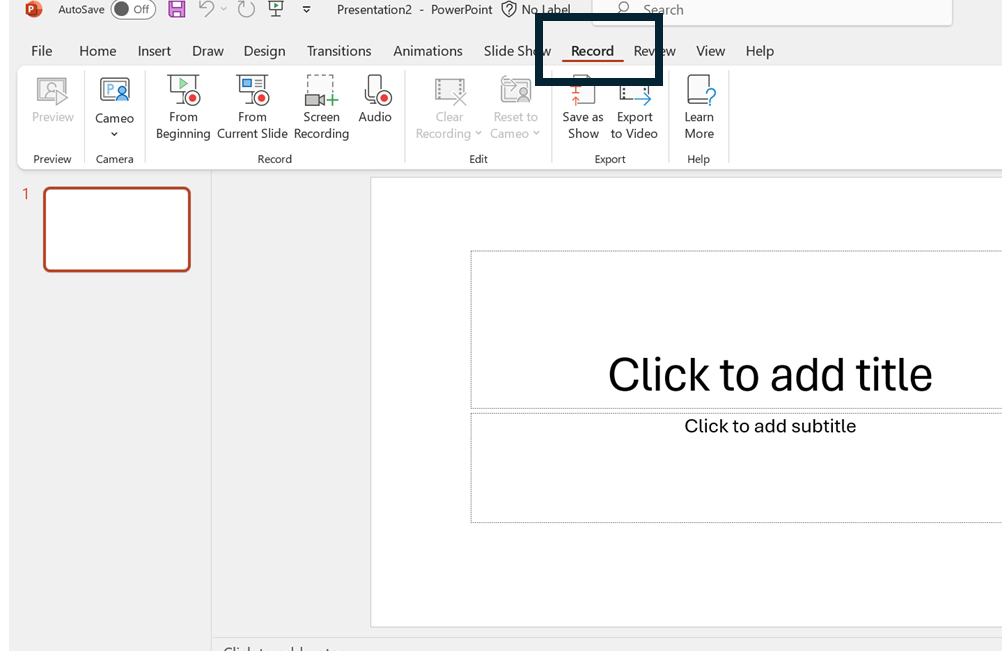
Once you are happy with how you have presented each slide, you can export the presentation to a video.
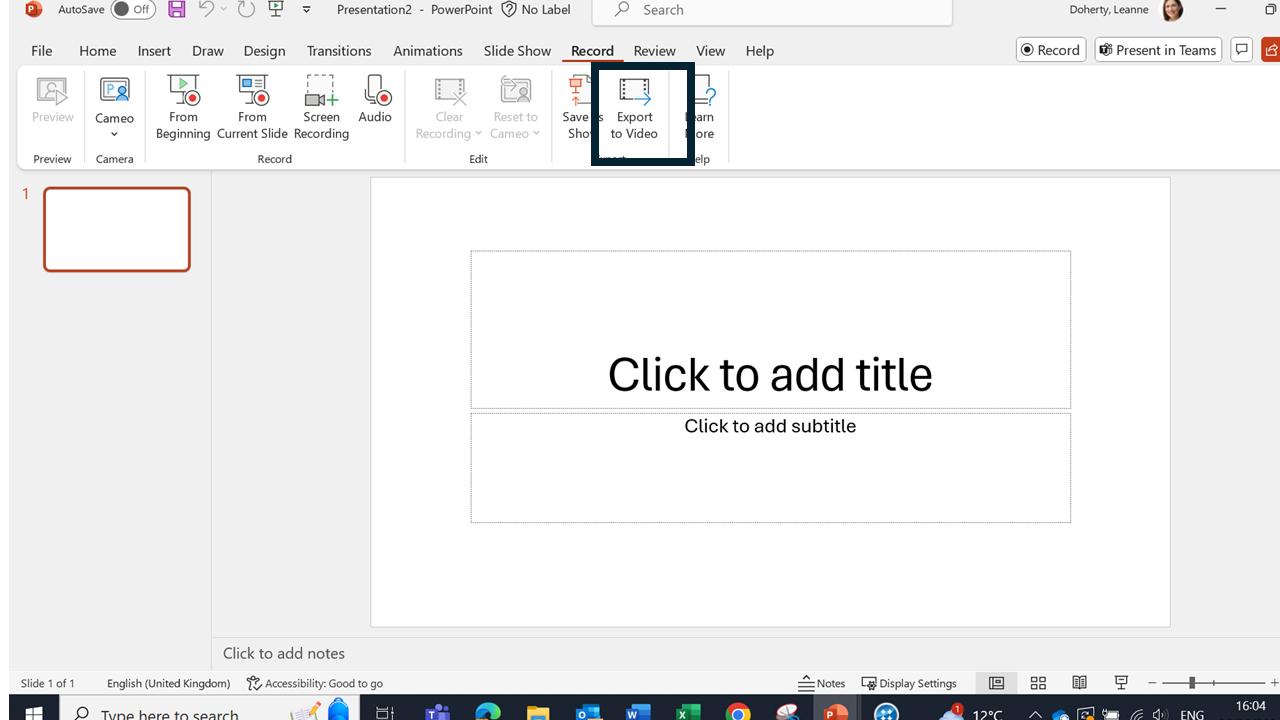
You can then upload this to Panopto to add closed captions and provide a script.