Student IT account information
When you enrol with the University as a student, you will be given three unique identifiers for your student IT account.
| Information | Details |
|---|---|
| Student ID |
This will be a number preceded by the letter ‘B’, for example: B00045678. This is sometimes referred to as your B-code. |
| Ulster University Email Address |
You will be issued with an email account on Microsoft's Office 365 environment. Your email address will be surname-initials@ulster.ac.uk. Where we have several people with the same name, numbers will be used to identify you. For example: bloggs-j3@ulster.ac.uk. If you need support at any time, please ensure you quote your University address and your Student ID. |
| Initial Network Password | You will be sent an initial network password. Passwords are case sensitive. You will be prompted to change this on your first log in. |
How to retrieve your student IT account information
You receive your IT account information on the last screen of your online enrolment.
If you did not take a note of your Student account information you can access your student record and retrieve your IT network password and email address using Banner Self-Service. More information on how to access banner is available on the link below.
Additionally, dedicated PCs, known as Password Kiosks, are located close to the Library Information Point on each campus. These will also allow you to:
- access your student record via Banner self-service to obtain your Ulster email address and initial network password
- change your password using self-service password reset
You will need your Student ID and PIN (obtained at enrolment) to login Banner Self-Service.
Log on for the first time
To log in for the first time you must:
- On a laptop, navigate to Microsoft 365
- Enter your Ulster University email address and initial network password when prompted.
If you entered your email address and password correctly, you will be prompted with the message "Let's keep your account secure". This is to set up your Multi-Factor Authentication.
- You will require a smartphone to complete this step. Please refer to the MFA Video guide and video below.
- Change your password. See advice below on choosing a strong password

How to choose a strong password
When changing your password, you must choose a password with a minimum of 12 characters: that includes 3 out of the four categories below.
- Upper Case
- Lower Case
- Digit
- Special Character
Multi-Factor Authentication (MFA)
When you log in for the first time, you will be required to set up Multi-Factor Authentication (MFA), which will help protect your data and our IT services against sophisticated cyber-attacks.
MFA combines something you know (your username and password) with something you have (e.g. a code from a mobile application) to prove your identity.
How do I access the Student Portal?
The University provides a Student Portal which is the central hub for University online services and information.
The Portal can be accessed via a web browser. To login, you will require your Ulster University Email Address and Network Password. The web address is portal.ulster.ac.uk.
When you enter the system, you will arrive at the Home tab. Please click on the Students tab. This will present ‘tiles’ that provide information on a particular topic, or a gateway to a specific service, when clicked.

Microsoft 365
The University, in co-operation with Microsoft, provides a web-based email service and online storage facility to all students.
When you register with the University, you will be issued with an email account on the Microsoft Office 365 environment. These email account details are also available to view via your Student Record.
Key features of the Microsoft Office 365 environment include:
- Office 365 email mailbox
- OneDrive storage
- Cloud-based Office apps (Word, Excel, PowerPoint)
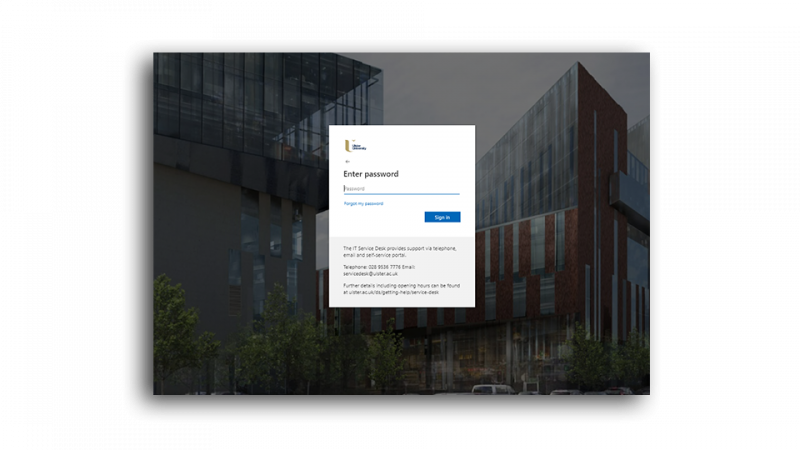
OneDrive: your personal file storage area
Please note: there is no local storage on student workstations. You must use your OneDrive cloud storage and create a backup on an external USB device. Please Note: Digital Services cannot offer assistance in the recovery of corrupted data stored on a personally owned USB device.
After you log out, no user files will be stored on the University workstation and will not be recoverable. You will be allocated 100GB of disk space on OneDrive (part of the Microsoft 365 online environment). Important files can be saved and then accessed from any PC connected to the internet.
To reduce unnecessary energy consumption, in line with ‘Green IT’ initiatives, PCs in Libraries will automatically shut down when these areas close. You will be warned electronically when the system is about to shut down.
In agreement with the Students’ Union, all PCs in Libraries and IT laboratories will shut down automatically after they have been left idle for 60 minutes. All students are advised to save work regularly and especially if you are leaving your PC briefly, e.g. when collecting material from Multi-Function Devices.
We recommend that you use OneDrive as your primary file store option while you are studying at Ulster University. Please note that access to OneDrive will be withdrawn after graduation, therefore If you wish to retain files from your OneDrive cloud storage after that time, you must take a copy of these before your access to the OneDrive is withdrawn.
Self-Service Password Reset and MFA verification update
Students can use the Self-Service Password reset service to change their network password 24/7 without contacting the Digital Services IT Service Desk.
Students can also check and Update MFA verification methods at any time.
The Digital Experience
This is a comprehensive website designed for students (full-time, part-time or distance learners) and contains links to IT and Library resources, online materials and services that may be helpful to you as you embark on your studies.
Where are the IT Facilities?
View details on the IT Facilities in Laboratories and Libraries across all campuses.
To access a computer in these areas, you must enter your Ulster University Student ID e.g. B0012345 and Network Password.
Blackboard Ultra
You can log on to Blackboard Ultra via the Portal, using your Ulster University Email Address and Network Password. Please ensure you leave 24 hours after completion of Online Enrolment before attempting to access Blackboard. Content will be made available as per your academic schedule.
Further information, including support arrangements for Blackboard and Turnitin related issues can be found by clicking on the button below.
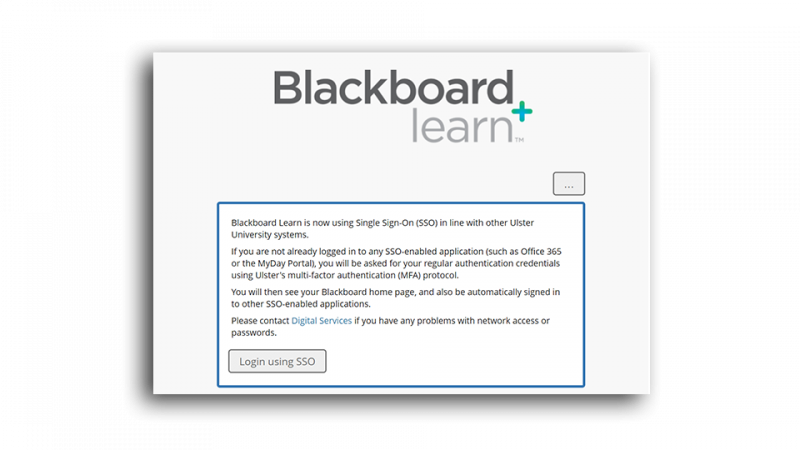
Free software for students
During your study at Ulster University you are entitled to use free software provided by the University. This includes a full version of Microsoft Office 365 which you can download on up to 5 personally owned devices, SPSS and NVivo statistical analysis software. Ulster University has signed up to the Dell Advantage Programme.
This means Students can avail of exclusive discounts on consumer products, and special promotions on selected product lines.
Eduroam wireless service
Digital Services has adopted Eduroam (educational roaming), a single, secure, global wireless service.
This allows staff and students to use their Ulster University credentials to connect supported laptops and other devices to the internet at Ulster University, and at other Eduroam enabled institutions without having to apply for a guest or visitor account.
It is advisable to check before visiting any Eduroam institution, what level of service is provided.

Student Print, Copy and Scanning Services
Digital Services have installed a fleet of multi-function devices (MFDs) offering printing, copying and scanning from one device.
The payment method uses a totally cashless system. Users are linked to their ID cards so that ‘follow me printing’ can be activated.
This allows users to collect their print at any device, removing PC queue stations. If you have any problems, notice any account issues or have difficulty printing certain files contact: printpayment@ulster.ac.uk.
Please always quote your Student ID (B-code) in all correspondence.
Copyright
When photocopying (or scanning) for purposes of private study, or research for a non-commercial purpose, you may do so without asking permission of the copyright holder. However, you should stay within the limits of safe-copying i.e.
- One article from any one issue of a journal
- One chapter or 5% from a published work
Only single copies are allowed.
Health and Safety
Guidelines on Good Health and Safety Practice when using computers are available at our Digital Services self-help page, listed under "tips for improving workplace comfort"
IT Codes of Practice, Policies and Guidelines
All students must adhere to;
- the IT regulations
- codes of practice
- policies and guidelines of the University, especially those relating to current UK, European or international legislation.
Our services are primarily for education, research and official University business. Information on the University’s IT-related policies and codes of practice, including a full copy of the Acceptable Use Code of Practice.
Comments and suggestions
In order to ensure we provide the highest quality resources and services we value your feedback because your opinion matters to us. Please help us by passing on any comments or suggestions for improvements.
Additionally, as part of our efforts to improve our services and support, we will conduct an annual Student Survey and would request that you participate and give us your own feedback.
Are personally owned devices supported?
Digital Services are unable to offer generic IT support related to issues with personally owned student devices such as Operating System/Application/Hardware failures but may be able to offer advice to you on how it could be resolved on best endeavour basis. Support is specifically available for connection to the Eduroam wireless service, and advice related to the accessing of University online systems such as the Portal, Blackboard and Office 365.
User Guides for the configuration of Eduroam are available in hard copy at the Library issue desk.

Need help?
If you require support for any of our services, the Digital Services IT Service Desk is your first point of contact.
Please supply all relevant information, such as;
- your contact details (including a personal email address if your is an issue with your access to your Ulster email account
- device name/operating system/browser
- description of the issue
- screenshots of error messages received.
This will aid us in accurately logging a ticket for you and help in investigating the issue.
Our IT Service Desk has several facilities:
IT Service Desk tile on the Student Portal
This leads you to our Self-Service Portal where you can:
- View the self-help Knowledge Base to find answers to common queries
- Report an issue to the Service Desk using the ‘New call’ button
Phone: 028 9536 7776
Email: servicedesk@ulster.ac.uk
You can view details of the Service Desk Opening Hours on our website.

Bluesky
Follow us on Bluesky to get the latest IT News and alerts. Please note that this is not intended to be used for individual support purposes.
If you require IT assistance, please refer to ‘Need Help?’ section for further advice.


















