Page content
Use of Planon requires Remote Access. To use Planon:
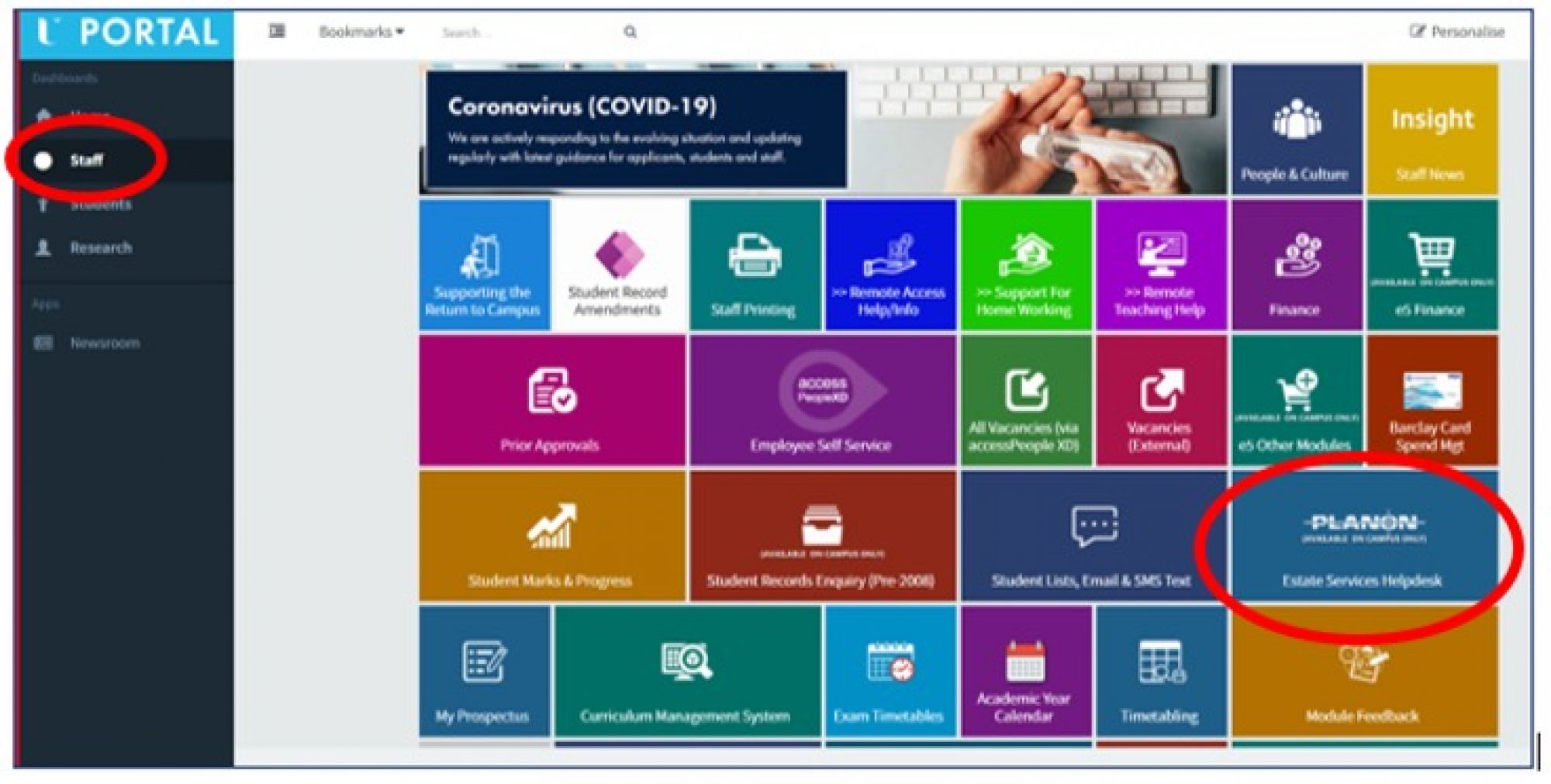
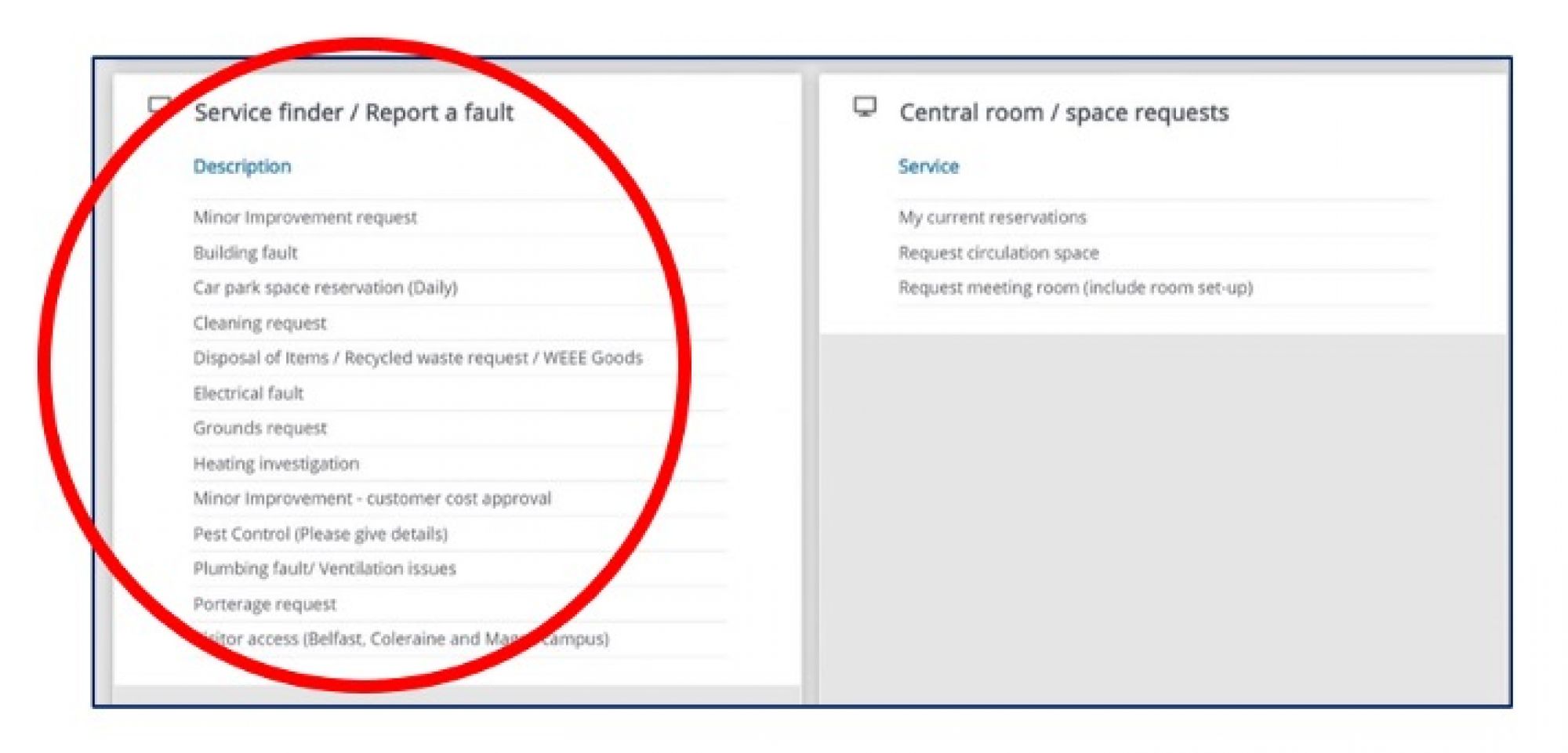
- Use the menu on the left to select the category of the Service Request or fault you are reporting – this will then open a further list allowing you to select a description to match your needs.
- If you cannot find a suitable description from the list shown, please choose ‘Miscellaneous Request’
- Add as much detail to your request as possible: this includes Room Number (if unknown a Block number must be provided) and any relevant descriptions of the room or area where the fault exists.
- Once you submit the request you will receive a confirmation email which will include the job number.
- When the job is complete you will receive an email advising you that the Estates Services team have fulfilled your request.

Check the status of a job
To check the status of a job, contact the Estates Services Helpdesk on 028 7012 4567.
Please have the job number to hand a member of our Estates Services team will be happy to update you on progress.

















