Page content
Only fines totalling up to and including £32 can be paid online. For higher amounts please speak to a member of Library staff.
Follow the steps below to pay your library fines online:
- Go to My Library Account via the Library Catalogue.
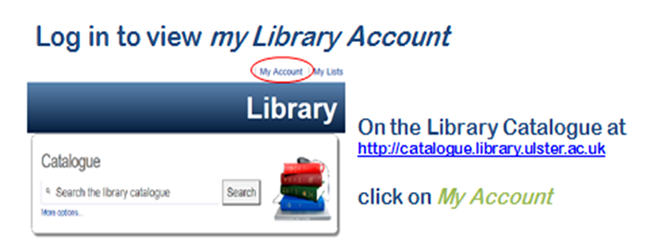
- Click on Charges to view details.
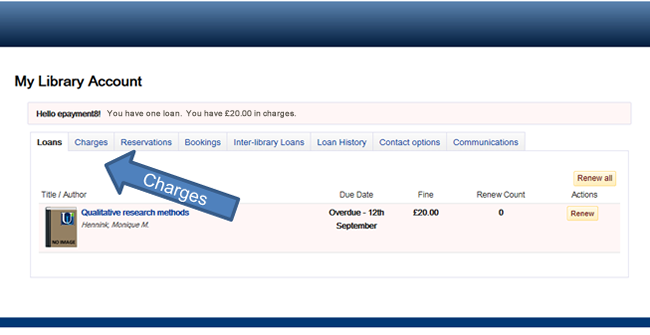
- Click Pay Now.
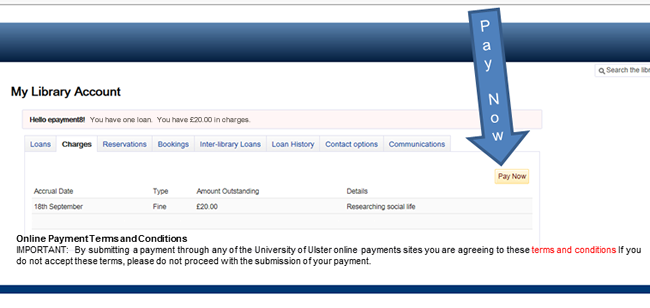
- By clicking on Pay Now you are agreeing to the Terms and Conditions of use (printed copies also available at Information Points).
- A summary of amount will be displayed. Click continue to complete payment.
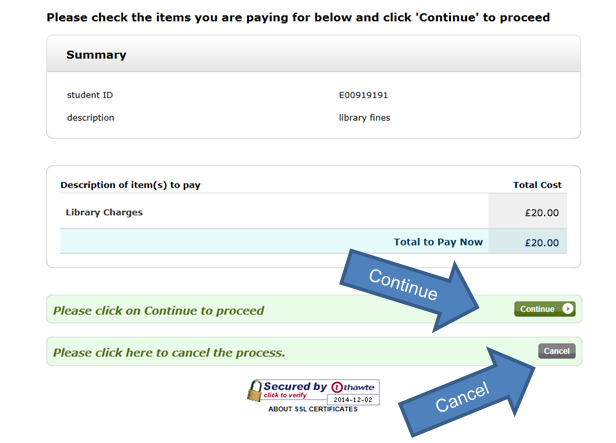
- Select your Payment Method and then follow the on-screen instructions to complete your card or PayPal payment.
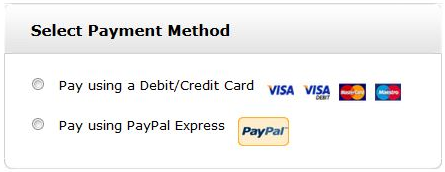
- When payment is complete a Summary will be displayed with your Payment Reference.
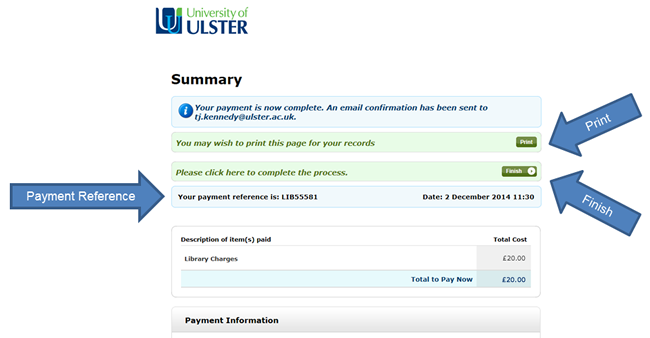
- An e-mail confirming payment will go to the e-mail address supplied.
- You can check the fine is paid by going to My Account.
- Please remember to Logout when finished.
If you experience problems:
- If you're in the Library please talk to a member of staff
- If you're off-campus please e-mail epayments@library.ulster.ac.uk.
















