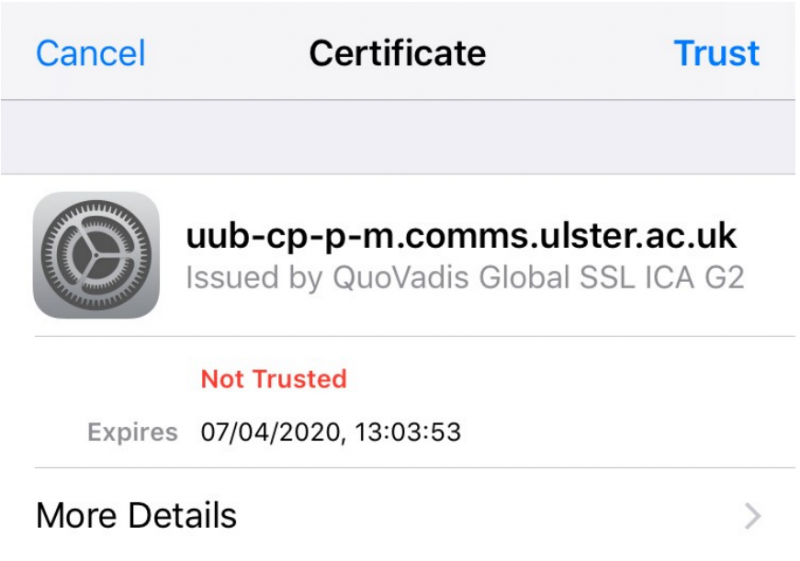Page content

Did you know you can use the Geteduroam app?
- Please download the 'Geteduroam' App for your device from the geteduroam web page
- Once the app is installed open it and search for 'ulster university'
- Select it from the search list and then you will be asked to enter your ulster email address and network password.
- This should connect you with no further information required.
Please Note: Advice provided by the Service Desk for smartphones is on a 'best endeavour' basis and not guaranteed to work.
1. Finding the eduroam network
When you are within range of a valid eduroam network, you should see “eduroam” listed as a preferred network when you go to “Settings > Wi-Fi”. To connect, tap “Wi-Fi” on the “Settings” screen. Ensure the “Wi-Fi” Slider is set to “On”.
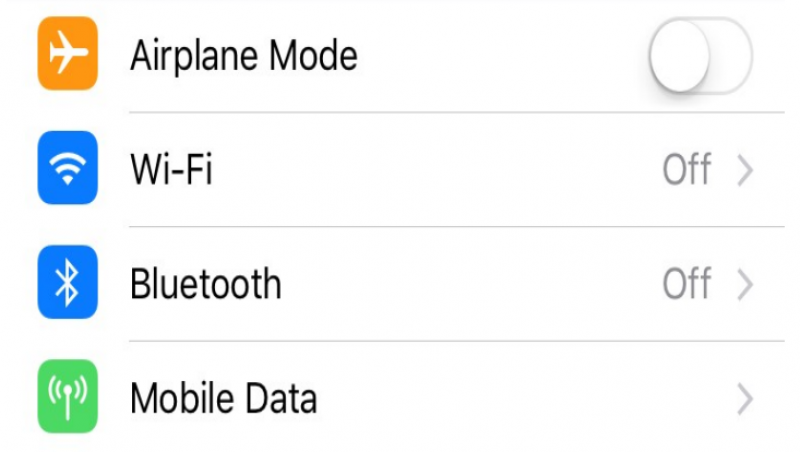
2. Connect to eduroam
Tap “eduroam” to connect
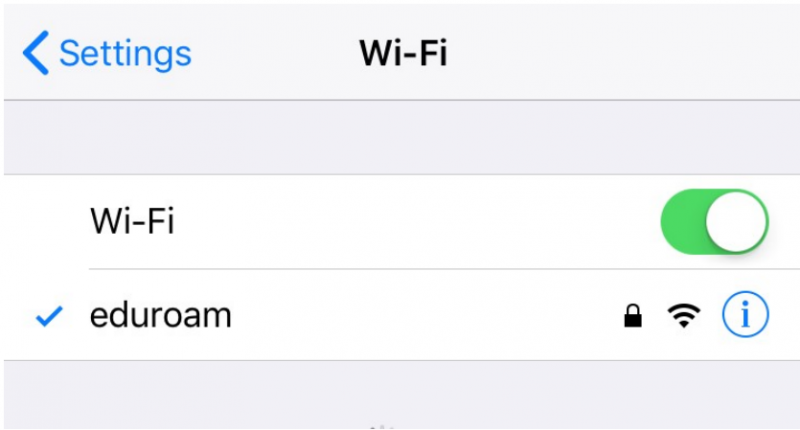
3. Credentials
Enter your credentials and then tap the “Join” button.
Username: Your University email address
Password: Your network password
4. Certificate
A security certificate will be displayed.
Tap the “Accept” button. If the connection fails repeat step 3.