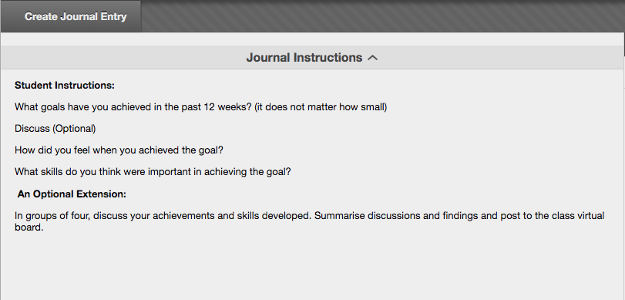Page content

Getting to Know Each Other in Smaller Groups At Speed!
Description: This is a useful socialisation activity for getting to know one another further in small group setting. The activity involves students asking each other light-hearted questions to get to know one another. This activity can be re-used during the early stages of the semester by utilising different questions. It is most useful with smaller groups (2-4 students).
Tool: Blackboard Collaborate – Break-out rooms
Delivery: Synchronous
Setup Instructions:
In Collaborate, set-up Break-out rooms.
Allocate random members into groups of 2-4 as required. Once the activity is complete reshuffle the groups enabling students to meet as many students in the class as possible based on the allocated time.
Tutor Note: Release the activity description and questions 24-48 hrs in advance to the students. Lecturer to encourage a volunteer time-keeper in each group and guide students as required.
Ideally allow 1 minute for each student to answer three questions.
Optional extras; Students to feed back anything interesting on the Class Whiteboard. Share answers with all the participants and ask them to guess who gave the answer.
Student Instruction
In our next Collaborate class, you will be getting to know your classmates further in smaller group activities of 2-4 students. This will support you in getting to know each other further. Within the small groups a fellow student will select any 3 of the following light-hearted questions.
- Where were you born?
- What’s your favourite meal?
- What’s your favourite Netflix series/ TV series?
- What are one/two things that you enjoy in life?
Live Activity Instruction
You will be split into random groups of 2-4 students
In the first 5 seconds, confirm a Volunteer for timekeeping
Each member must ask another group member the questions below
Each person will have one minute max. to ask three questions (Time-keeper to monitor time)
Prepare to be reshuffled, and repeat the activity above with another three classmates. Again you will have 4 minutes for a group of 4 students.
After the exercise we encourage you to reach out to three other students with similar interests
An example of how this might look on blackboard:
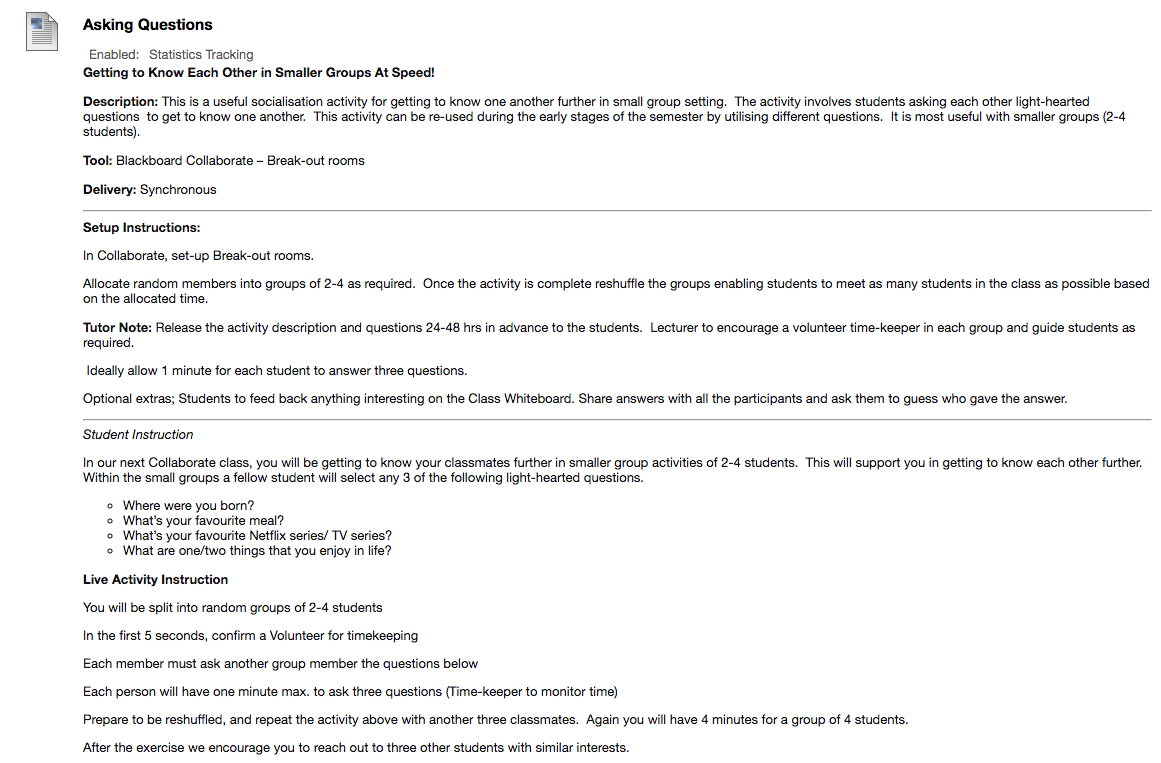

This activity is useful for ‘Getting to Know Each Other and Reflecting on Your Study Environment and Practices’.
Description: This is another useful socialisation activity but advances to supportive student study and learning practices.
Tool: Blackboard Blog Activity
Delivery: Asynchronous
Setup Instructions:
Create a Blog in Blackboard titled ‘Study Practice’. Tweak the student instructions to suit your L&T requirements. Select the required Blog Settings.
Student Instructions:
This activity is a three-part activity to be completed during Week 1.
Activity 1 – To be completed by the end of Day 1 [e.g.: Monday]
- Post a picture/image of your favourite place to study
- Answer the following questions:
- Why is this, where you do your best work?
- What are your three must-haves while you are studying?
- Do you like music playing while you study?
- Do you have a favourite study snack?
- Do you like to study alone or with other students?
- Do you have a child (or pet) that is your study buddy?
- What is your favourite study-related tech?
- Do you have any good resources you can share with your classmates?
Activity 2 - To be completed by the end of Day 2 [e.g.: Tuesday]
- Read and reflect on X number of your classmates’ postings.
- Are there any new practices that you would like to try?
- Are there any of your own practices that you would now drop?
Activity 3 - To be completed by the end of Day 3 [e.g.: Wednesday]
- In your blog, complete a Plus (+) Delta (∆) review of your study practices.
Plus = What’s working and you want to keep?
Delta = What you need to change to improve your study practices?
Plus (+) | Delta (∆) |
|---|---|
What’s working X3 | What needs to change X3 |
Lecturer Summary:
Close the blog activity by acknowledging and/or summarise effective practices for the class.
An example of how this might look on blackboard:
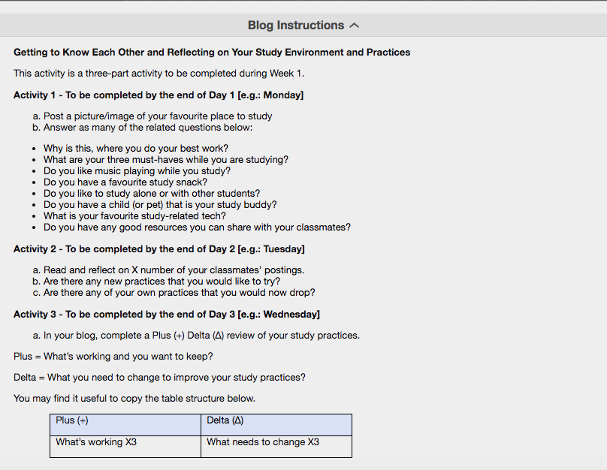

Getting to Know One Another and Reducing Apprehensions.
Description:
This is another useful induction activity, which encourages students to articulate their goals and any apprehensions. It provides lecturers with an insight to participants’ expectations and potential barriers to engagement.
Tool: Padlet Board
Delivery: Asynchronous
Guidance:
You may need to upload your hopes/fears to get the ball rolling.
View and summarise all the hopes first and then the fears and identify strategies that can be used to overcome the fears identified at the next tutor-led session.
Student Instructions:
Add a posting in each section of the Padlet board.
What do you hope to achieve from taking this module/course/going to Uni?
What is your greatest fear, if any?
Please do be honest you may be surprised others share the same challenges.
An example of how this might look on Padlet:
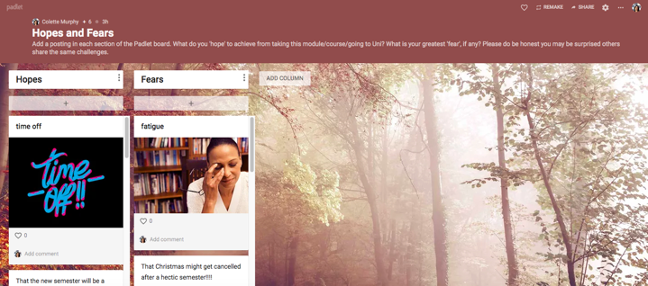

Tool: Padlet Board
One Word, One Image Padlet board
Delivery: Asynchronous
Student Instructions:
Choose an image/take a picture and using one word, describe you or your life and explain why this picture.
(You can download an image from the Internet or take a picture with your smartphone, etc.)
An example of how this might look on Padlet:
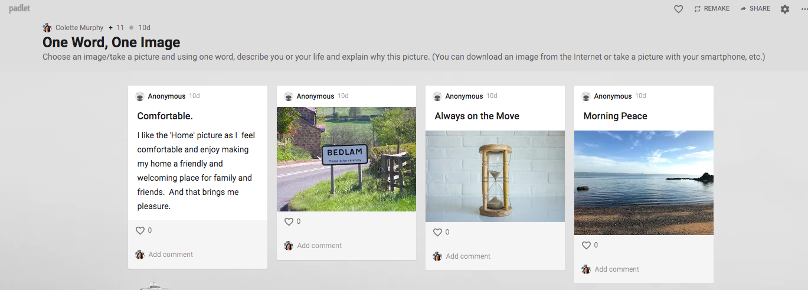

Tool: Padlet Board
Describe Yourself Padlet board
Delivery: Asynchronous
Student Instructions:
Take a picture of an object. Describe yourself using this object in three words.
An example of how this might look on Padlet:
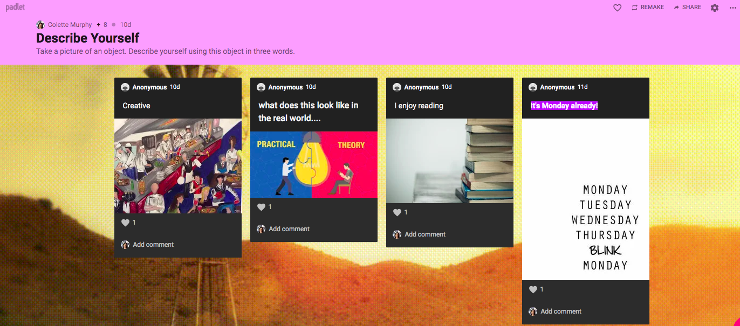

Tool: Padlet Board
Sketch what the module looks like Padlet board
Delivery: Asynchronous
Student Instructions:
Sketch what you see the module being about.
Take a photo and post to the padlet board.
An example of how this might look on Padlet:
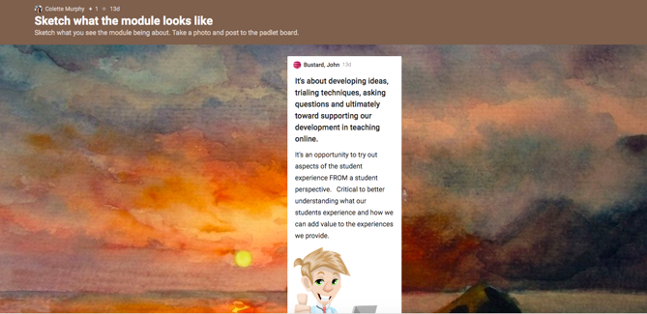

This is a good activity to focus on positive things (i.e. people’s achievements). It is also a networking tool, as participants could be interested in achieving the same goal that another person in the group has achieved and who they might ask for advice.
Tool: Blackboard Journal / Menti
Delivery: Asynchronous/ Synchronous
Set-up instructions:
Create a Journal/ Menti Quiz, using the questions below.
Student instructions:
What goals have you achieved in the past 12 weeks? It does not matter how small.
Discussion (Optional)
How did you feel when you achieved the goal?
What skills do you think were important in achieving the goal?
An optional extension:
In groups of four, discuss your achievements and skills developed. Summarise discussions and findings and post to the class virtual board.
An example of how this might look on Blackboard: