Page content
What is Researchfish®?
Researchfish® is an online reporting system used by funders to collect information on the outcomes and the impact of their research.
Researchers can add their outputs and outcomes throughout the year and must submit their reports during funder submission periods.
Researchfish® is currently used by the Research Councils UK, Cancer Research UK, NIHR, British Heart Foundation and many other public and charitable research funding agencies. For a full list please see the Researchfish® website.

Submission dates
The next UKRI submission period on Researchfish® is from 9am Monday, 3rd February 2025 until 4pm, Thursday 13th March 2025.
Who has to use Researchfish®?
Any Principal Investigator (PI) who holds a grant from a funder that uses Researchfish® must report research outcomes annually through Researchfish®. This includes fellowship holders and - in some instances - postgraduate research students.

Report for five years post-award
PIs must continue to report on awards for five years after the award has ended.
If no further outcomes are expected on a particular award, this can be discussed with the funder and the award may be closed in Researchfish so that no further reports are expected. In such cases please contact researchfish@ulster.ac.uk who will liaise with the funder.
Even if no outcomes have arisen from a grant during a year, the PI is still required to make a “null” submission in Researchfish® during the reporting period.
To make a nil submission the PI must add “not applicable this year” for any mandatory questions required by their funders on each grant, and then submit. The Researchfish® system will prevent submission from taking place until the mandatory questions have been answered.
Why you need to report and how your data is used

Your funder uses the information to inform stakeholders of the great research being undertaken in UK Universities. Funders produce reports to government and other organisations outlining what has been achieved through their funding, using case studies from Researchfish as examples of excellence. By using Researchfish you’ll be feeding into important reports such as this, potentially raising your research profile in the process.
The outcomes reported are used to shape future funding opportunities, generate case studies and, crucially, to make the case to government for continued funding of the research areas that UKRI covers.
The Research Councils, as well as a number of other funders, impose sanctions for those who do not complete a full Researchfish® report. This may result in no future payments on existing grants and no further grant applications being accepted if a return is not completed. Researchers who cannot make a submission because of personal circumstances may request an exemption from reporting. Full details of the UKRI exemptions policy can be found here: Researchfish response codes guidance – UKRI
For some funders, including the Research Councils, Researchfish® has replaced the traditional end of award academic reports. For others (eg Parkinson’s UK), it is in addition. Researchers should check with their individual funder or the award conditions if in doubt.

Your funder(s), and other stakeholders use the information provided through the researchfish platform for many different activities depending on their business needs/requirements.
These generally fall into 3 main strategic areas outlined below:
1. Communicate and demonstrate the benefits/progress of research funding
This refers to the more outwardly focussed uses such as advocacy for further research investment and funding, accountability and communications around this. For example performance reporting, providing evidence for reviews and general communications to stakeholders.
2. Strategy/policy development
This may include evaluation and analysis of research areas or funding mechanisms, providing supporting information for strategic discussions or using the information for strategic studies to look at the research environment and better target funding/donations.
3. Studies/analysis to better understand research and how it leads to impact
This in depth analysis can then help stakeholders to improve and optimise impact, better understand research pathways, inform decision making and therefore better support the research environment.
Open data/data sharing
Several funders are now making the data collected publicly available e.g. UKRI do this via the Gateway to Research https://gtr.ukri.org and the Association of Medical Research Charities via the AMRC Open Research Platform.
This is for a variety of reasons which includes visibility of what is being funded, to enable collaboration, use in landscaping analysis and so on.
Ensure that information submitted via Researchfish® is not confidential or personal and can be published. If there is sensitive information that you wish to make the Research Council aware of, you should contact your funder directly.
How to submit your Researchfish® return
If you are submitting a nil return you will only need to follow the process detailed below, without adding any outcomes to the system. For PIs receiving funding from more than one Research Council, you will have to submit separately for each.
Step 1: Click on the Begin submission process button
When the submission period opens, special headers will be displayed on the ‘My Awards’ home page. Click on the Begin Submission process button.
Begin submission process
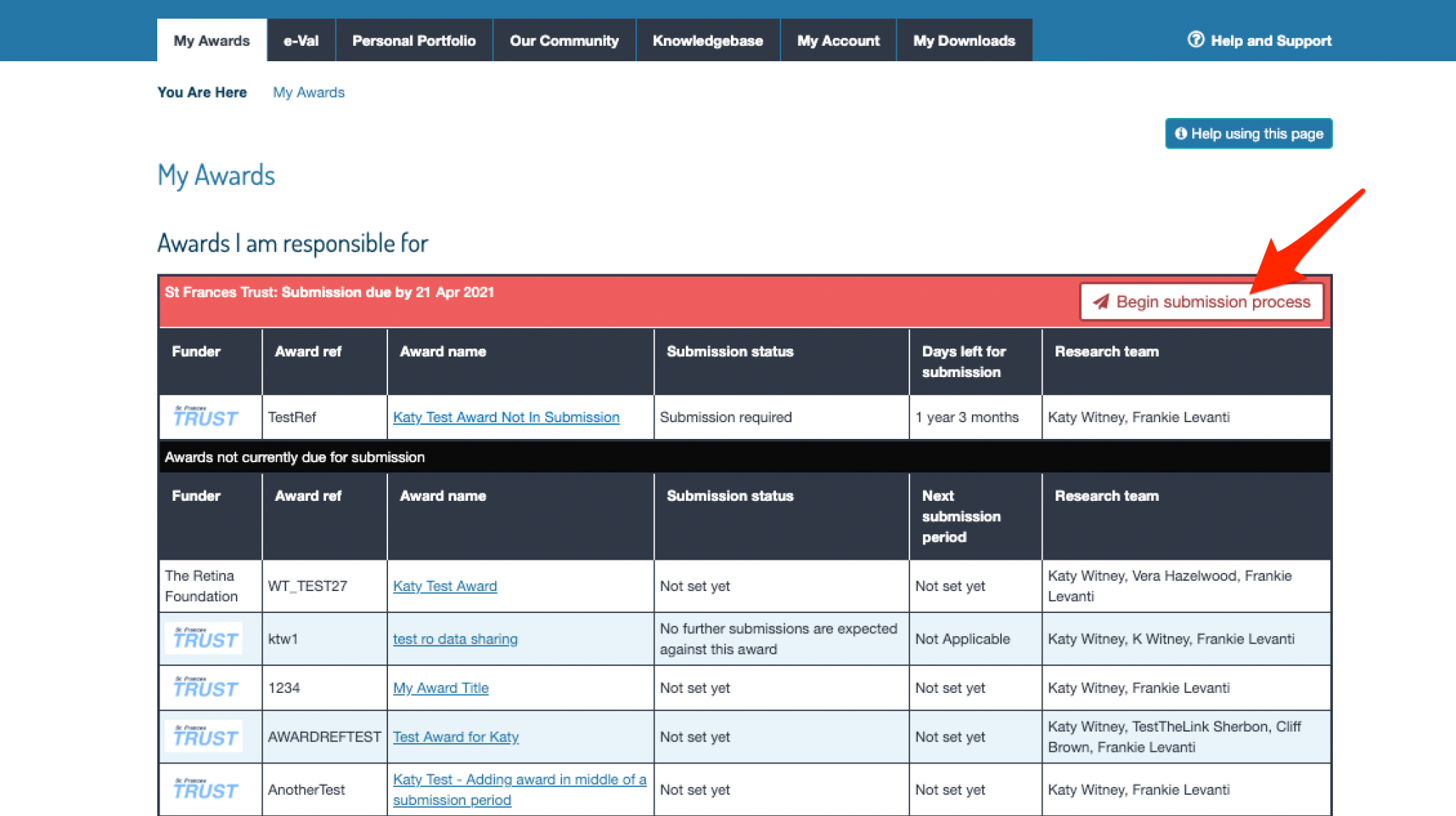
Step 2: Check that all relevant sections have been completed and all outcomes have been added
Once you are satisfied that all information is on the system, tick the box that says I confirm that to the best of my knowledge all outcomes for this award have been added.
Then tick on the box to confirm that you agree to the funder’s Terms and Conditions.
Make sure all relevant information has been uploaded
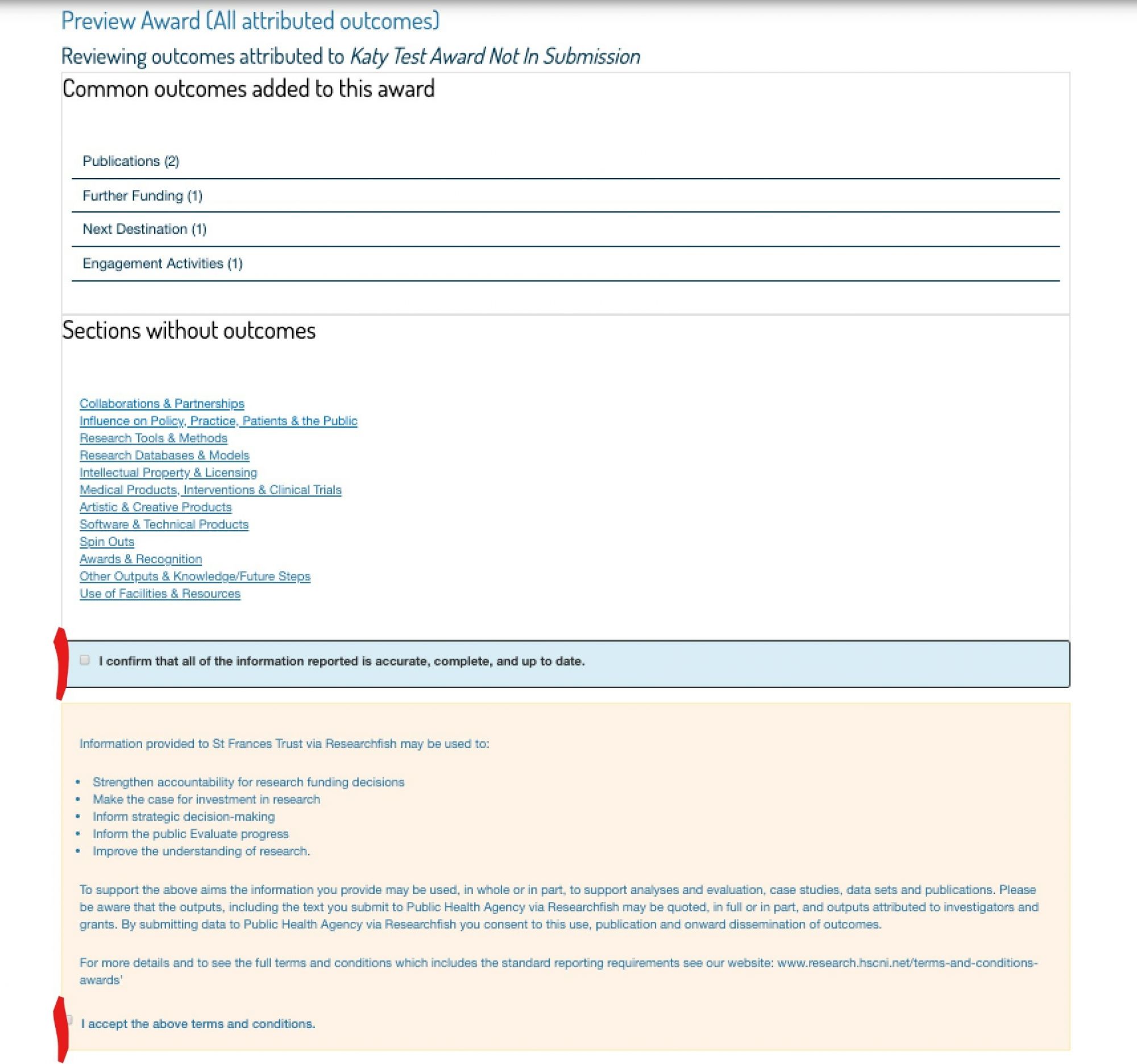
Step 3: If you have more than one award to submit
Click on the Proceed to next award button where you will need to complete step 2 above for all Research Council awards you hold.
Step 4: If you are ready to submit your award(s)
Click on the Submit to funder button as shown below.
Once you have submitted your award(s) you will receive an e-mail confirming they have been successfully submitted to the funder.
If you do not receive this e-mail then your outcomes have not been submitted.
You will need to log back on and ensure you click the Submit to funder button.
Don't forget the submit to funder button!
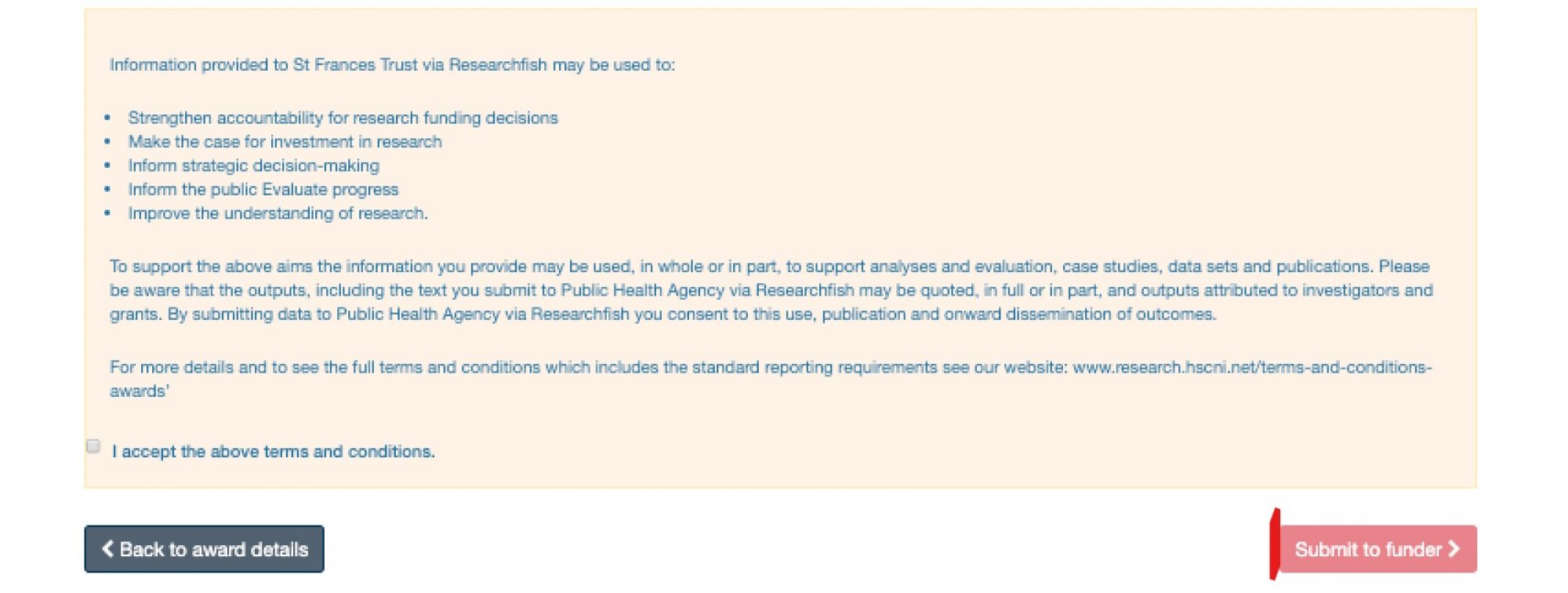
Need Help
Contact Ulster University Researchfish support
For technical help with the system (e.g. logging in or technical issues) contact the Researchfish® support team
Contact us

Dr Loraine Hanna
Open Research Officer

Marie Mallon
Research Information & Systems Officer
In this section

Staff FAQ
Frequently Asked Questions for Academic Staff

FAQs for students
Guidance for Research Students


















