Library Guide to Services
The Library’s guides, such as Getting Started in the Library or our database guides, can be made available on request in large print.
Please ask at any of the Library's Information desks.
Individual Library Induction
Subject Team staff are happy to provide one-to-one advice or guidance.
It would however be useful if you could make an appointment in advance.
This can include:
- a tour of the Library to locate services, facilities and assistance
- an explanation of the book numbering system used to group subjects together
- how to find books using the library catalogue
- how to borrow and renew books and other library materials
- information about charges applied when books are returned late
- using the portal to find other library resources, e.g. online reading lists, electronic journals, electronic books, relevant databases for each subject, subject guides, sources of help
- how to borrow books from other campuses
- how to request books or journal articles from other libraries
- register you for the Bookshare service by contacting your Faculty Subject Librarian if you have a recognised print disability
- contact details for library staff on campus, as appropriate
- the availability of an online enquiry from to contact subject librarians
- requests for large-print versions of guides if required
- printed copies of PowerPoint presentations delivered by Library staff
To find the Subject Team for your course, please see the list of contact details.
Useful Hint - For online Induction at you own pace, why not try the Getting Started in the Library page and the Information Skills Guide.
For those with particular needs which are not being addressed, please contact the Head of Customer Focus and Business Support.
Passwords you will need
To access the full range of Library and University services you will need to use passwords.
You can check your passwords on the Kiosk PC in each Library or on the Banner Self-Service page available on the Portal.
Enter your User ID and PIN and click on login.
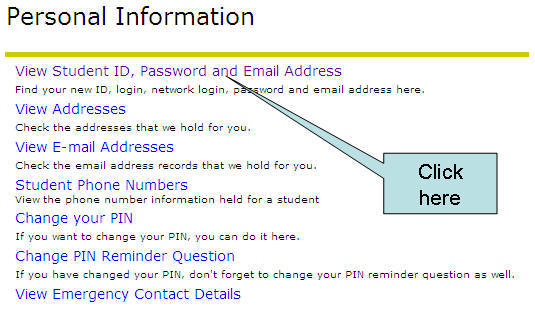
At the next screen click on the Personal Information tab
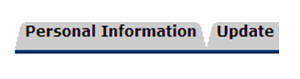
Then click on View Student ID, Password and Email Address
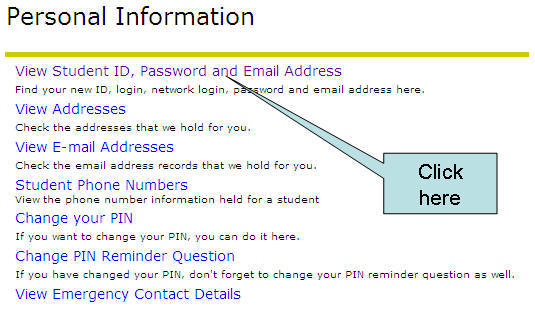
Online Resources
Access to the Library's online catalogue, electronic journals and databases
Online catalogue
If you have difficulty getting to the Library then it is possible to access our Online catalogue from any computer connected to the Internet. This may be useful if you wish to check our holdings or to find out what you have out on loan currently.
Electronic journals (e-journals)
The library has a collection of over 22,000 electronic journals most of which can be accessed off-campus. Links to the Electronic Journals service can be found on the Library homepage or via the Portal's Library tile.
Remember, you must use your email address and network password (see above, Passwords you will need).
Databases
The Library has access to several hundred databases most of which can be accessed off-campus. Databases allow you to search thousands of journals, reports, conference proceedings etc. Links to the databases page can be found on the Library homepage or via the Portal's Library tile.
There are guides available on how to search each database from the database page.
For more detailed help please contact your subject librarian (see contact details).
Help with Obtaining Books
All members of library staff will be happy to help if you:
- have difficulty finding books
- have difficulty reaching high level shelves
- are unable to queue for long
- find the shelf numbers on books difficult to read
It should normally be possible for a member of staff to fetch the items for you. Please ask initially at the main Information Desk for assistance. At busy times when staff may be unable to leave the desk, it would help if you provide a list of books which you need and allow us time to do gather the books
Remember that checking in the catalogue for the shelf-mark of a book can be done on campus or from home.
Enhanced Borrowing Entitlements
Students who have registered with Student Wellbeing disability services can be referred for enhanced borrowing. Once this is done one or more of the following arrangements can be put in place:
- a note can be added to the borrower record to alert staff to the fact that exceptional arrangements may be required by this student
- the student may request a facility to exceed normal borrowing limits
Library Fines
Entitlement to enhanced borrowing does not mean that students do not pay fines.
There is a fines policy for late return of books so it is important that material is returned on time. Information about renewing items is available below and in detail from the Library renewals page.
Self-service renewal of loans and telephone renewals
As there is a fines policy for late return of books, it is important to return material on time. You can renew standard loan (2 month loan period) and two week loans electronically from the library catalogue by choosing the 'My Account' option from the Library Catalogue and enter your Username and Password.
Standard and two week loans may be renewed twice if they are not reserved by another reader and so long as you do not have any outstanding fines owing. Two day loans may not normally be renewed.
You may also renew your books by telephone by ringing your Campus Library during opening hours.
Booking a Study Room
Bookable study rooms are available in all Libraries, some with a range of assistive technology and a scanner. For more details, enquire at the Information Desk.
Inter-campus loans
All library users can reserve books held at other Libraries by completing a green 'Reservation/Inter-campus Loan' form available from any information desk. Please allow a week for these requests to be satisfied.
Alternative Formats Service
Accessing printed texts can be difficult for students with a severe visual impairment. Note that all students with a visual impairment or any other print-disability should contact their Faculty Subject Librarian who can register you to access and use the Bookshare service operated by the RNIB.
The university provides a service to make alternative formats available and the Library is part of this service. An alternative format is an accessible format which the student can use, e.g. OCR pdf, braille or audio.
The library will:
- check for alternative versions of core texts
- purchase an electronic book if this provides a suitable alternative format
- contact publishers to check if an electronic file of the book is available
Student Wellbeing will make trained support providers available who will be responsible for editing or formatting of electronic files to make them fully available to the student. In some cases, a publisher may request that the student purchase a print version of a book before making an electronic file of the text available.